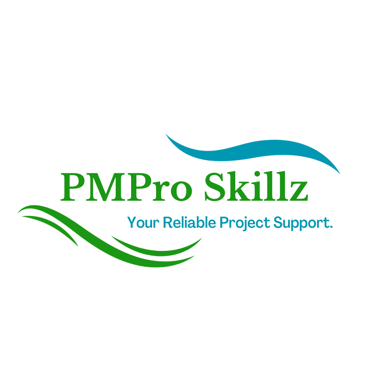Streamline Teamwork With the Top 10 Free Project Management Tools
Explore the top 10 free online project management tools for small teams and solopreneurs to improve coordination, planning, tracking.
Iyanna Trimmingham
8/29/20235 min read


In today's fast-paced business environment, effective project management is the linchpin of success for small teams. Whether you're overseeing a startup, a small department, or a group of freelancers, having the right project management tools at your disposal can make all the difference. In this article, we'll dive into the top 10 free project management tools tailored to the needs of small teams. So, let's roll up our sleeves and explore how these tools can streamline your projects and boost productivity.
1. Trello - Your Visual Taskmaster
Trello, often described as a digital whiteboard, is a favorite among small teams. Its intuitive interface utilizes cards and boards to visually organize tasks. Whether you're brainstorming ideas or tracking project progress, Trello's simplicity and flexibility shine through.
Key Trello features:
Intuitive boards - Break projects into boards with customizable lists and columns for organizing tasks and workflows.
Card details - Attach descriptions, due dates, checklists, labels, and more to cards for task management.
Dashboard views - Review team calendars, activity logs, productivity metrics, and more.
Templates - Save time with ready-made templates tailored for different project types.
Integrations - Connect apps like Slack, Google Drive, and more.
Free forever version - Boards, cards, and members are unlimited for free. Paid plans add more administrative controls.
With its simple, visual style, Trello lets teams collaborate and manage projects efficiently.
2. Asana - Workflow Wizardry at Your Fingertips
Asana steps in with its powerful work management features. From task assignment to deadline tracking, Asana ensures everyone knows their role and what's expected. Its customizable dashboards cater to various project styles, making it a must-have for any team.
Asana's key features:
Task management - Create and organize tasks, set due dates, assign work, and track progress.
Project roadmap - Plan roadmaps and visualize schedules on timelines.
Workload management - Distribute tasks fairly based on team member capacity.
Team communication - Discuss tasks with comments and stay in sync.
Reporting - Review real-time and historical data on work performance.
Integrations - Connect with productivity, accounting, and storage tools.
Free plan - Asana's free version includes unlimited tasks, users, and basic reporting. Paid plans unlock more features and controls.
Asana enables teams to plan thoroughly and execute efficiently.
3. Monday.com
Monday.com introduces a collaborative space where teams can plan, track, and execute projects seamlessly. The visual appeal of its colorful interface adds a layer of engagement to project management. Customizable workflows make it suitable for various industries.
Notable Monday.com features:
Pre-built templates - Select from templates for software, marketing, operations, and more to kickstart projects.
Customization - Tailor columns, views, automations, statuses, and settings to suit any need.
File integration - Store files in Monday.com or connect to cloud services like Dropbox.
Timeline - Visualize due dates and deadlines on a timeline.
Dashboard - Dig into project insights with data visualizations.
Free plan - Monday.com's free version supports 2 users with limited features. Paid plans unlock unlimited users, advanced features, and integrations.
With custom fields and templates, Monday.com adapts beautifully to diverse team workflows.
4. ClickUp
ClickUp is an all-in-one project management tool that can handle everything from tasks and documents to time tracking and goal setting. Its robust features and extensive integrations make it a solid choice for small teams seeking comprehensive solutions.
Useful ClickUp features:
Multiple views - Choose from lists, boards, calendars, Gantt charts, and more.
Tasks - Organize tasks into lists, assign to members, set statuses and priorities.
Docs - Write, edit, comment on, and organize documents.
Goals - Set objectives and key results to align teams.
Time tracking - Use timers to track time spent on tasks.
500+ integrations - Connect ClickUp into your existing stack.
Free forever plan - ClickUp's free version covers unlimited users, documents, and basic features. Paid plans unlock real-time support, advanced security, and other premium capabilities.
ClickUp brings together a robust set of PM features with the flexibility to adapt to any small team's needs.
5. Wrike
Wrike stands out for its dynamic dashboards, which provide real-time project insights. It's an excellent option for teams that require detailed reporting and analytics. Wrike's customizable workflows can adapt to different project requirements.
Notable Wrike features include:
Dashboards - Get real-time visibility into team workflows, statuses, and performance.
Gantt charts - View projects plans and timelines in Gantt charts.
Custom fields - Tailor data entry to your team's needs.
Workload management - Ensure balanced workloads based on team member availability.
Time tracking - Log time for tasks, projects, and clients.
Free plan - Wrike's Free plan supports 5 users but has usage limits. Paid plans offer more features and functionality.
For data-driven teams, Wrike delivers customizable management plus powerful reporting and analytics tools.
6. Teamwork
Teamwork is a project management and team collaboration tool that offers a wide range of features, including task management, time tracking, and workload management. Its user-friendly interface makes it accessible for small teams.
Useful Teamwork features:
Task lists - Break projects into tasks and subtasks.
Boards - Kanban-style boards to visualize work in progress.
Gantt charts - Build and view project timelines.
Time tracking - Log hours for tasks and projects.
Billing - Track billable hours and create invoices.
Free plan - Teamwork's free version covers unlimited users and projects. Paid plans unlock more integrations, reporting, and controls.
Teamwork delivers intuitive PM and collaboration tools for small-scale success.
7. Airtable
Airtable combines the simplicity of a spreadsheet with the power of a database, making it a unique choice. It's highly customizable, allowing teams to create their own workflows and databases tailored to their needs.
Key Airtable features:
Bases - Airtable uses "bases" as workspaces for projects and workflows.
Custom fields - Define any field like tags, attachments, statuses.
Kanban views - Visual boards display and organize records.
Calendar - Plot key dates on calendar.
Automations - Trigger actions based on conditions.
Free plan - Airtable's free version includes 2 bases, 2 weeks version history, and 2GB attachment storage. Paid plans offer more advanced capabilities.
For serious customization powered by a spreadsheet-database hybrid, Airtable is a strong contender.
8. Todoist
Todoist focuses on individual and team task management. Its straightforward approach is perfect for small teams that need a basic but effective solution for managing tasks and to-do lists.
Key Todoist features:
Task lists - Organize projects into hierarchical task lists with due dates.
Notifications - Get reminders about deadlines.
Comments - Discuss tasks with teammates.
Boards - Visualize tasks at a glance on Kanban-style boards.
Integrations - Pull tasks in from tools like Slack, Gmail, and more.
Free plan - Todoist's unpaid plan includes unlimited tasks and projects. Paid plans add features like priorities and activity insights.
For fast-moving small teams, Todoist delivers an uncomplicated task management solution.
9. Freedcamp
Freedcamp is a project management tool that offers a variety of features, including task management, document collaboration, and time tracking. It's a cost-effective choice for small teams on a budget.
Useful Freedcamp features:
Task management - Organize tasks into to-do lists, assignees, due dates, and priorities.
File sharing - Share unlimited files and docs from 1GB of storage.
Messages - Communicate via group and direct chats.
Calendar - Plot key events and deadlines.
Time tracking - Log hours on tasks.
Free plan - Freedcamp's free plan supports unlimited users, storage, projects, and most core features.
Freedcamp satisfies project coordination basics for solos and small teams affordably.
10. Zoho Projects
Zoho Projects provides a comprehensive suite of project management tools, including task management, reporting, and document sharing. It's an excellent option for small teams already using other Zoho applications.
Notable Zoho Projects features:
Gantt charts - Build project timelines and schedules.
Portfolio management - Manage resources across all projects.
Time tracking - Log and analyze time spent on tasks.
Bug tracking - Track, prioritize, and resolve bugs from one place.
Invoicing - Bill clients based on time entries.
Free plan - Zoho's free plan supports unlimited users, projects, tasks, and storage. Paid plans unlock enhanced functionality.
Zoho Projects brings together a robust set of planning, tracking, and collaboration tools for free.
Choose the Best Free Project Management Tool
With this guide to the top free options, small teams can find a solution tailored to their needs and preferences without big costs.
When evaluating tools, consider factors like:
Features needed
Ease of use
Customizability
Scalability
Integrations
Learning curve
User experience
Trying out free trials of several tools is recommended for hands-on experience. Don't settle until you find the perfect match!
Equipping your small team with a streamlined project management platform eliminates disconnects, improves work coordination, and drives better results within budget.